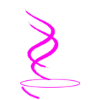3.4 | NETWORK HARDWARE |
|
Topics from the Cambridge IGCSE (9-1) Computer Science 0984 syllabus 2023 - 2025.
|
OBJECTIVES
3.4.1 Understand that a computer needs a network interface card (NIC) to access a network 3.4.2 Understand what is meant by and the purpose of a media access control (MAC) address, including its structure 3.4.3 (a) Understand what is meant by and the purpose of an internet protocol (IP) address (b) Understand that there are different types of IP address 3.4.4 Describe the role of a router in a network |
ALSO IN THIS TOPIC
3.1.1 COMPUTER ARCHITECTURE 3.1.2 COMPUTER ARCHITECTURE 3.1.3 COMPUTER ARCHITECTURE 3.1.4 COMPUTER ARCHITECTURE 3.1.5 COMPUTER ARCHITECTURE 3.2.1 INPUT AND OUTPUT DEVICES 3.2.2 INPUT AND OUTPUT DEVICES 3.2.3 INPUT AND OUTPUT DEVICES 3.3 DATA STORAGE YOU ARE HERE | 3.4 NETWORK HARDWARE REVISION CARDS TOPIC 3 KEY TERMINOLOGY TOPIC 3 ANSWERS TOPIC 3 TEACHER RESOURCES TOPIC 1 TEACHER RESOURCES (CIE) |