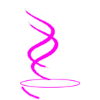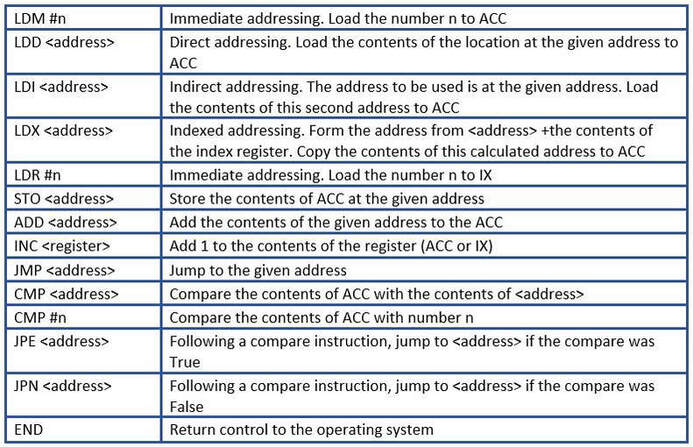3.1.4 | THE INSTRUCTION SET |
|
Topics from the Cambridge IGCSE (9-1) Computer Science 0984 syllabus 2023 - 2025.
|
OBJECTIVES
3.1.4 Understand the purpose and use of an instruction set for a CPU An instruction set is a list of all the commands that can be processed by a CPU and the commands are machine code |
ALSO IN THIS TOPIC
3.1.1 COMPUTER ARCHITECTURE 3.1.2 COMPUTER ARCHITECTURE 3.1.3 COMPUTER ARCHITECTURE YOU ARE HERE | 3.1.4 COMPUTER ARCHITECTURE(CIE) 3.1.5 COMPUTER ARCHITECTURE 3.2.1 INPUT AND OUTPUT DEVICES 3.2.2 INPUT AND OUTPUT DEVICES 3.2.3 INPUT AND OUTPUT DEVICES 3.3 DATA STORAGE 3.4 NETWORK HARDWARE REVISION CARDS TOPIC 3 KEY TERMINOLOGY TOPIC 3 ANSWERS TOPIC 3 TEACHER RESOURCES TOPIC 1 TEACHER RESOURCES (CIE) |