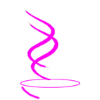3.1.3 | CPU CACHE AND CLOCK |
|
Topics from the Cambridge IGCSE (9-1) Computer Science 0984 syllabus 2023 - 2025.
|
3.1.3 Understand what is meant by a core, cache and clock in a CPU and explain how they can affect the performance of a CPU
The number of cores, size of the cache and speed of the clock can affect the performance of a CPU |
ALSO IN THIS TOPIC
3.1.1 COMPUTER ARCHITECTURE 3.1.2 COMPUTER ARCHITECTURE YOU ARE HERE | 3.1.3 COMPUTER ARCHITECTURE 3.1.4 COMPUTER ARCHITECTURE(CIE) 3.1.5 COMPUTER ARCHITECTURE 3.2.1 INPUT AND OUTPUT DEVICES 3.2.2 INPUT AND OUTPUT DEVICES 3.2.3 INPUT AND OUTPUT DEVICES 3.3 DATA STORAGE 3.4 NETWORK HARDWARE REVISION CARDS TOPIC 3 KEY TERMINOLOGY TOPIC 3 ANSWERS TOPIC 3 TEACHER RESOURCES TOPIC 1 TEACHER RESOURCES (CIE) |