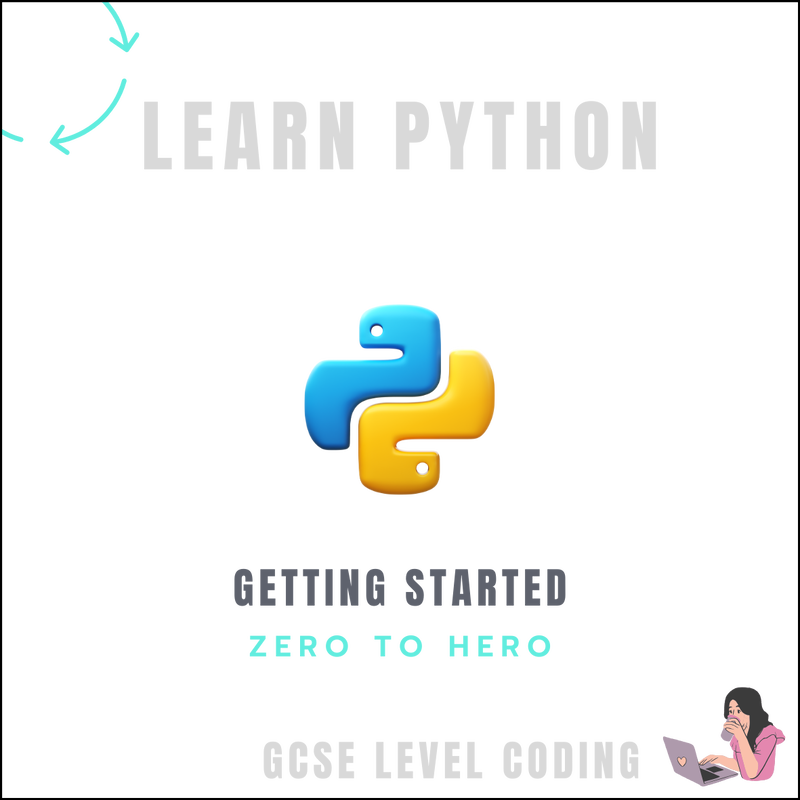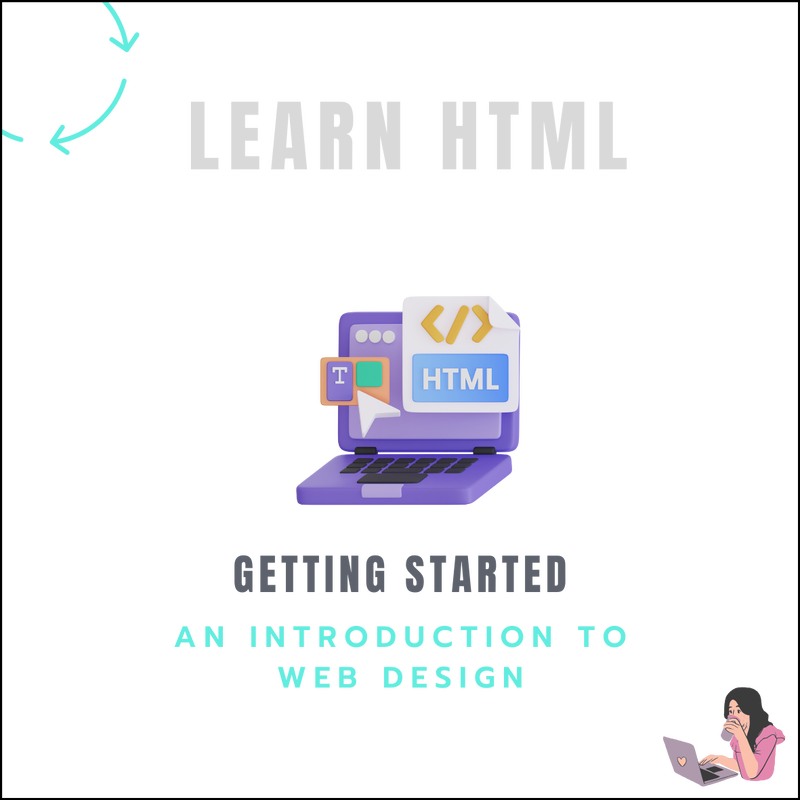|
|
|
'LEARNING TO CODE HELPS DEVELOP SKILLS SUCH AS CRITICAL THINKING AND PROBLEM SOLVING'
|
|
|
WHAT LANGUAGE SHOULD YOU LEARN FIRST
This is not such a straight forward question to answer and there are plenty of biased and unbiased opinions and reviews out there. Much of the decision may depend on what your end goal is, if you know your end goal then pick a language to suit, however if like most people who are just starting to code you will still be unsure of your end goal, what fields you like and dislike then this video gives good information on the question 'which language should I learn first'.
VIDEO BY: Treehouse
WHICH PROGRAM SHOULD I USE TO WRITE MY CODE IN
To start coding you will need a platform where you will write your code. Platforms where you write code are typically called Integrated Development Environments (IDEs) or code editors. These platforms provide various features to help developers write, debug, and manage code more efficiently. Some popular IDEs and code editors include:
These are just a few examples, and there are many other IDEs and code editors available, each catering to different programming languages, development styles, and preferences.
We wrote a review on programming platforms, for more details click here. It does depend on the language you choose to learn however the languages included in this website can all be written using Visual Studio Code. VS is a free code editor and whilst it is a little daunting for beginners to get started with due to its host of features adding to complexity, it is a great product.
We would currently recommend VISUAL STUDIO CODE it is a powerful platform, reasonably easy to use and can accommodate most programming languages.
- Visual Studio Code (VSCode) - A highly customizable and extensible code editor developed by Microsoft.
- Sublime Text - A cross-platform, lightweight, and feature-rich text editor.
- Atom - An open-source, highly customizable, and extensible text editor developed by GitHub.
- PyCharm - A powerful IDE specifically designed for Python development, created by JetBrains.
- IntelliJ IDEA - A versatile IDE for Java development, also created by JetBrains.
- Eclipse - A widely-used, open-source IDE primarily for Java development, but it supports other languages through plugins.
These are just a few examples, and there are many other IDEs and code editors available, each catering to different programming languages, development styles, and preferences.
We wrote a review on programming platforms, for more details click here. It does depend on the language you choose to learn however the languages included in this website can all be written using Visual Studio Code. VS is a free code editor and whilst it is a little daunting for beginners to get started with due to its host of features adding to complexity, it is a great product.
We would currently recommend VISUAL STUDIO CODE it is a powerful platform, reasonably easy to use and can accommodate most programming languages.
LEARN PYTHON | Go from Zero to Hero with this introduction to Python
FURTHER PYTHON | Take it to the next level with more advanced Python methods
LEARN JAVASCRIPT | Go from Zero to Hero with this introduction to JavaScript - COMING SOON
LEARN SQL | Learn backend data handling with SQL
HTML | An introduction to Web Design with HTML
CSS | Learn how to style your Website with CSS
WEB DEVELOPMENT | Learn Full Stack Web Development with Python, Flask, Jinja, HTML, CSS and SQL
PROJECTS IN PYTHON | A selection of projects to help you on your coding journey
FURTHER PYTHON | Take it to the next level with more advanced Python methods
LEARN JAVASCRIPT | Go from Zero to Hero with this introduction to JavaScript - COMING SOON
LEARN SQL | Learn backend data handling with SQL
HTML | An introduction to Web Design with HTML
CSS | Learn how to style your Website with CSS
WEB DEVELOPMENT | Learn Full Stack Web Development with Python, Flask, Jinja, HTML, CSS and SQL
PROJECTS IN PYTHON | A selection of projects to help you on your coding journey
|
|
|