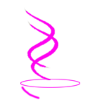4.2.2 | ASSEMBLY LANGUAGE AND MACHINE CODE |
|
Topics from the Cambridge IGCSE (9-1) Computer Science 0984 syllabus 2023 - 2025
|
OBJECTIVES
Understand that assembly language is a form of low-level language that uses mnemonics, and that an assembler is needed to translate an assembly language program into machine code. |
ALSO IN THIS TOPIC
4.1.1 TYPES OF SOFTWARE AND INTERRUPTS 4.1.2 TYPES OF SOFTWARE AND INTERRUPTS 4.1.3 TYPES OF SOFTWARE AND INTERRUPTS 4.1.4 TYPES OF SOFTWARE AND INTERRUPTS 4.2.1 TYPES OF PROGRAMMING LANGUAGES YOU ARE HERE | 4.2.2 TYPES OF PROGRAMMING LANGUAGES 4.2.3 - 4.2.4 TYPES OF PROGRAMMING LANGUAGES 4.2.5 TYPES OF PROGRAMMING LANGUAGES SOFTWARE REVISION CARDS TOPIC 4 KEY TERMINOLOGY TOPIC 4 ANSWERS TOPIC 4 TEACHER RESOURCES |