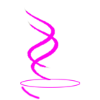4.1.2 | OPERATING SYSTEMS |
|
Topics from the Cambridge IGCSE (9-1) Computer Science 0984 syllabus 2023 - 2025
|
OBJECTIVES
Describe the role and basic functions of an operating system including:
|
ALSO IN THIS TOPIC
4.1.1 TYPES OF SOFTWARE AND INTERRUPTS YOU ARE HERE | 4.1.2 TYPES OF SOFTWARE AND INTERRUPTS 4.1.3 TYPES OF SOFTWARE AND INTERRUPTS 4.1.4 TYPES OF SOFTWARE AND INTERRUPTS 4.2.1 TYPES OF PROGRAMMING LANGUAGES 4.2.2 TYPES OF PROGRAMMING LANGUAGES 4.2.3 - 4.2.4 TYPES OF PROGRAMMING LANGUAGES 4.2.5 TYPES OF PROGRAMMING LANGUAGES SOFTWARE REVISION CARDS TOPIC 4 KEY TERMINOLOGY TOPIC 4 ANSWERS TOPIC 4 TEACHER RESOURCES |