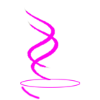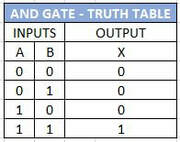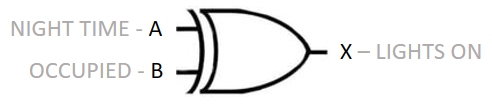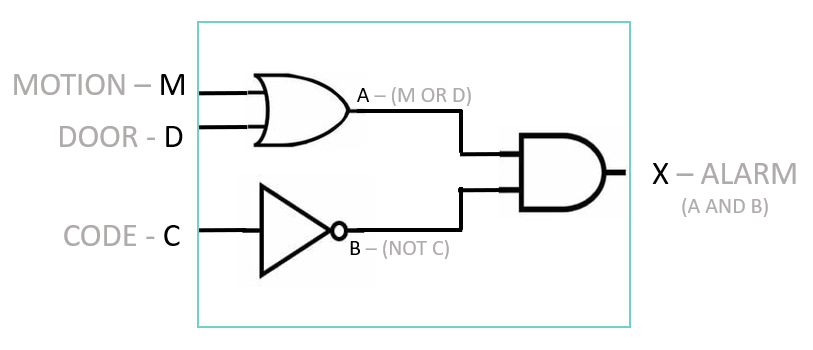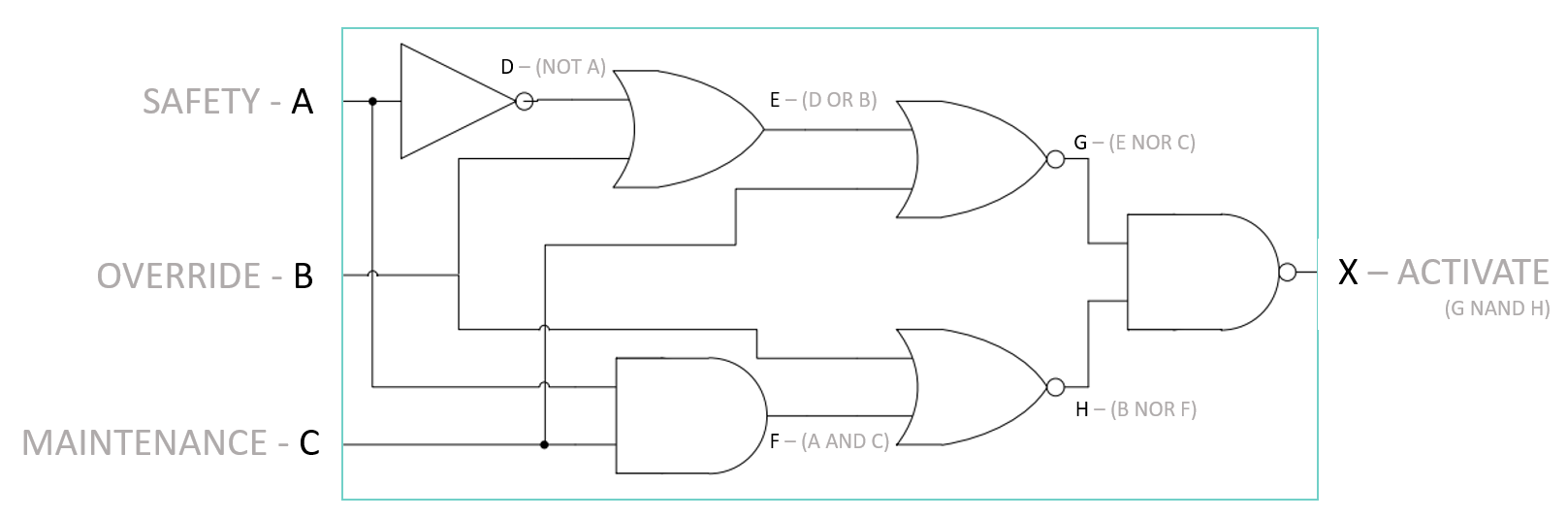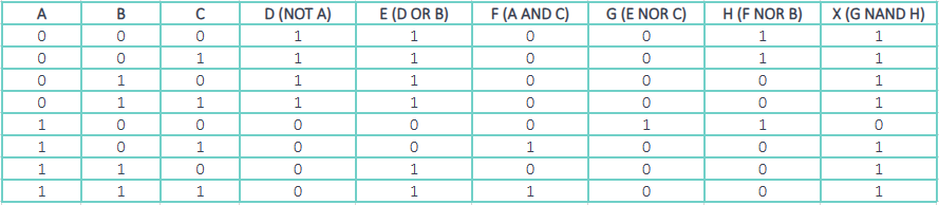|
TOPIC 10 | USING LOGIC GATES
|
|
|
3 (a) Use logic gates to create given logic circuits from a:
(i) problem statement (ii) logic expression (iii) truth table 3(b) Complete a truth table from a: (i) problem statement (ii) logic expression (iii) logic circuit 3(c) Write a logic expression from a: (i) problem statement (ii) logic circuit (iii) truth table |