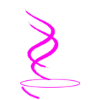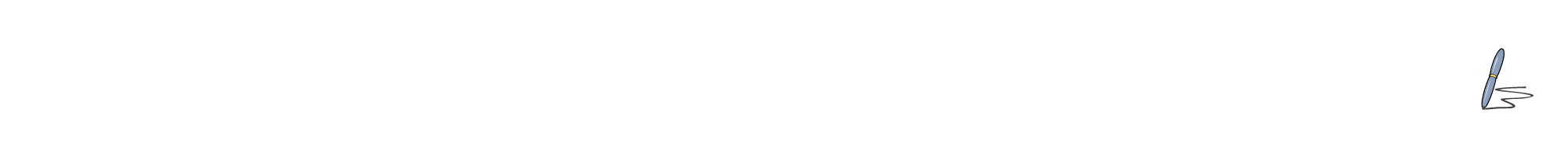|
CODING CHALLENGES | IF STATEMENTS
Enjoy the journey of learning to code, explore and be creative
|
|
|
ON THIS PAGE
CHALLENGE 1 | HOW IS YOUR DAY CHALLENGE 2 | MY SECOND CALCULATOR CHALLENGE 3 | GRADE SYSTEM CHALLENGE 4 |CHAT BOT IS BACK CHALLENGE 5 | NUMBER GUESSING GAME CHALLENGE 6 | PARCEL DELIVERY CHALLENGE 7 | DEBUGGING SUBSCRIBE FOR SAMPLE SOLUTIONS
|
ALSO IN THIS TOPIC
LEVEL 1 | GETTING STARTED LEVEL 2 | VARIABLES AND USER INTERACTION LEVEL 3 | DATATYPES AND OPERATORS YOU ARE HERE | LEVEL 4 | IF STATEMENTS LEVEL 5 | LOOPS LEVEL 6 | ARRAYS / LISTS LEVEL 7 | FUNCTIONS LEVEL 8 | ALGORITHM DESIGN LEVEL 9 | OOP LEVEL 10 | EXTERNAL DATA HANDLING TURTLE CHALLENGES DEBUGGING AND TRACING CHALLENGE SOLUTIONS |