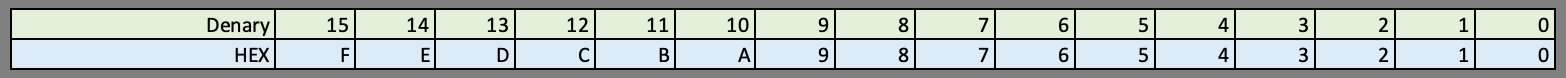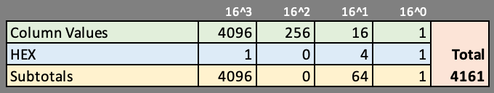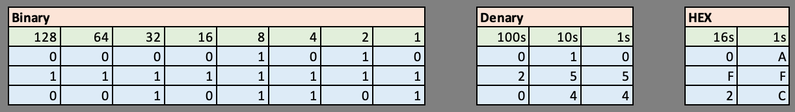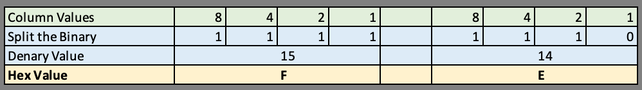COMPUTER ORGANISATION | BINARY REPRESENTATION |
|
|
ON THIS PAGE
SECTION 1 | WHAT IS BINARY SECTION 2 | NUMBER SYSTEMS SECTION 3 | HEXADECIMAL SECTION 4 | CONVERTING BINARY TO HEXADECIMAL SECTION 5 | HEXADECIMAL COLOUR REPRESENTATION |
ALSO IN THIS TOPIC
COMPUTER ARCHITECTURE SECONDARY MEMORY OPERATING SYSTEMS YOU ARE HERE | BINARY REPRESENTATION LOGIC GATES TOPIC 2 REVISION | NEW KEY TERMINOLOGY TOPIC 2 ANSWERS |