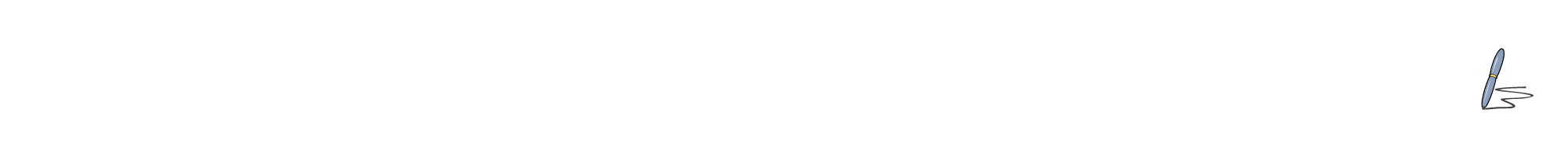|
PYTHON | ARRAYS
|
|
|
ON THIS PAGE
SECTION 1 | Introduction to Lists SECTION 2 | List Manipulation Methods SECTION 3 | 2 Dimensional Lists SECTION 4 | Tuples SECTION 5 | Changing a Tuple to a List SECTION 6 | Dictionaries |
ALSO IN THIS TOPIC
GETTING STARTED VARIABLES AND DATA TYPES OPERATORS SELECTION ITERATION YOU ARE HERE | ARRAYS FUNCTIONS AND PROCEDURES FORMATTING DATA ERROR CHECKING OBJECT ORIENTED PROGRAMMING FURTHER PYTHON PYTHON QUICK REFERENCE |